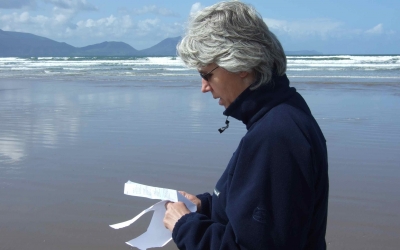Cookie policy for this website
This website uses cookies!
By using our website and are agreeing to this policy and consent to our use of cookies.
Cookies are files sent from the web server to your browser.
There are several types of cookie the most commonly used are:
Session cookies - expire at the end of the user session when the web browser is closed and are used to remember details of your session so information can be passed from page to page e.g. if a form fails validation you don't need to enter data in all the boxes again.
Persistent cookies - used on sites which have a login system and are used to store your encrypted login details so you don't need to login each time you visis the website. Login cookies usually expire after a set period.
Third-party tracking cookies - commonly used as way to compile long-term records of individuals' browsing histories
Cookies used on this site
Cookie name: PHPSESSID Use: to assist with enquiries from the contact form
We do not use cookies that contain information which identifies you personnaly nor which would enable us or anyone else to contact you!
We may from time to time use cookies which help us analyse the use of this website or to personalise the website for you.
We don't use third party cookies which track your browser across multiple websites to build a profile of your usage and target relevant advertisements.
Most browsers allow you to block or accept cookies. Blocking cookies from this website may have a negative affect on your browsing experience.
Managing Cookies
In Internet Explorer you can block cookies by clicking 'Tools' >>> 'Internet Options' >>> 'Privacy' select 'Block all cookies' using the slide bar. In Mozilla Firefox you can block all cookies by clicking 'Tools' >>> 'Options' and unchecking 'Accept cookies from sites' in the privacy settings.
You can also delete cookies already stored on your computer.
If you have any further questiions about cookies on this website please contact us.